This post is part of a series called One Year in Sound by sound designer Carlo Ascrizzi.
Oh, so you think we finished to talk about mixing, right? Not at all!
In addition to all that bunch of stuff, there is also an in-depth course about all the formats for Film, TV, DVD, Blu-ray. You will explore hardware and software based encoding and decoding systems, and have a look at historically how the Surround Sound came to be. So you are going to learn stuff like Dolby formats, DTS, THX, audio/video compression formats, metadata, down-mixing concepts and so on…
Plus you need to learn about standard delivery audio specifications requirements for Film and Broadcast and… yes, lots of technical informations!
In addiction to a theoretical test, you are asked to mix a short movie and delivery it following specifications and requirements for broadcasters. This means you need to submit different mixes such as 5.1 and LtRt, as well as limited, unlimited and un-depth stems (eh?)…
Then you need to figure out how to setup your routing in Pro Tools, how and where to send your crazy signals, and print all your different mixes, hitting Record, just once! Tricky!!
As that was not enough, a very relevant issue to understand the concepts behind different monitoring configurations. You need to create a Dolby Surround monitoring session, using dolby encoders and decoders. The final goal is to have a session capable to switch between 5.1 and LCRS monitoring, and in which you can record surround and LtRt Mix.
Feel comfortable ASAP, because soon you will use it in the Dubbing System for your forthcoming mixes!!
- When you are back home: final thoughts on Resonate 16 - April 20, 2016
- 5th day at Resonate 16 with Artists and Engineers, Nicholas Felton and Memo Akten - April 17, 2016
- 4th day at Resonate 16 with Squarepusher, Atau Tanaka and Darsha Hewitt - April 16, 2016

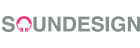



















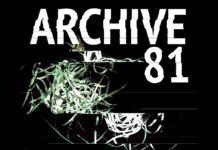




Thank you for sharing your experience!
Is it possible to post a Protools session template capable to switch between 5.1 and LCRS monitoring (and record surround and LtRt Mix) ?
I’m really curious about it 🙂
[…] do you think Carlo is tired? No way: Push the record button just once or die is the new story of this young sound designer during his One Year in […]