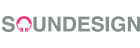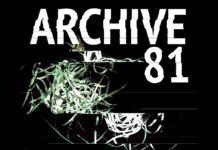Learn how to craft your unique sound design in this original series of Ableton Live tutorials!
This is a brand new format: 3 to 5 minutes video tutorials, simple and fresh, all done with built-in Ableton plugins. Sound Designer Giuseppe Caiazzo (Silence + Other Sounds) will share with you his personal techniques and secrets on found sound, audio processing, synthesis.
In this video:
Step 1. Beat a mic stand.
Step 2. Add a FX chain.
Step 3. Enjoy your cinematic textures.
Step 4. Implement them into your production.
Facebook Comments
Latest posts by Giuseppe Caiazzo (see all)
- sounDesign tutorial #3: Create original tones and pitched textures by combining Granular Synthesis and Resonator - November 6, 2017
- sounDesign tutorial #2: Add complexity to your beats using grain delay - October 18, 2017
- sounDesign tutorial #1: How to create cinematic textures in 5 minutes - October 4, 2017